In a previous post, I discussed the knockout search as a great way to begin researching potential trademarks. It consists of some basic trademark search techniques that you can do yourself. The TESS trademark search is very helpful if you know how to use it. By using the TESS trademark search, you can eliminate marks that have obvious conflicts. And that can save you from spending time and money hiring a trademark attorney to perform a trademark search that will just be telling you the same thing. If you don’t find an obvious conflict, then you should have an attorney do a comprehensive search.
TESS Trademark Search Demo
First, to get to the TESS search, you need to go to the USPTO trademark page and click the white magnifying glass above “Search (TESS)”. Then, under “Select a Search Option” click “Basic Word Mark Search.” This brings you to your search bar. Your screen should now look like this:
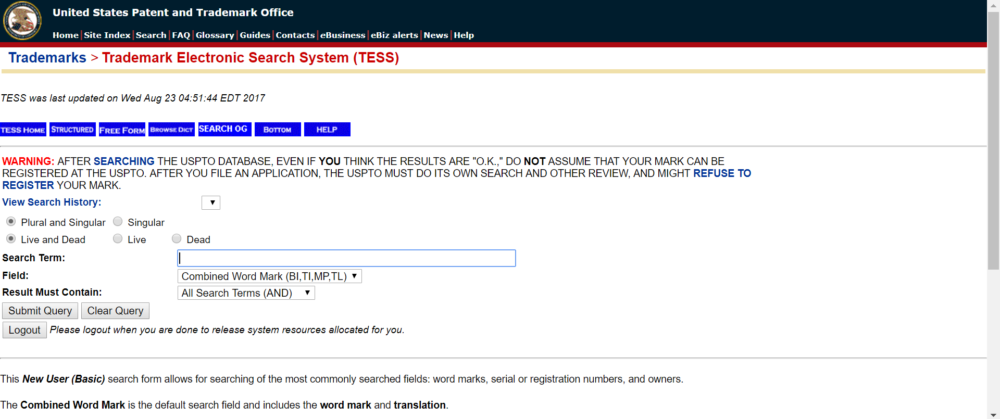
The next thing you’ll want to do before you start searching is to click the “Live” button. The TESS trademark search settings default to “Live and Dead.” However, applications and registrations that have gone abandoned and are considered “dead” are not something you should focus on. They would not prevent your registration of a similar mark. So you will want to change this setting and filter them out from your results.
Interpreting Your Results
For this example, let’s say I wanted to start a restaurant and catering business called CASA CHAMELEON. That name is pretty distinctive, so hopefully I don’t find any conflicts. I’m going to start by just typing in “Casa Chameleon” and see what I get after clicking “Submit Query”:
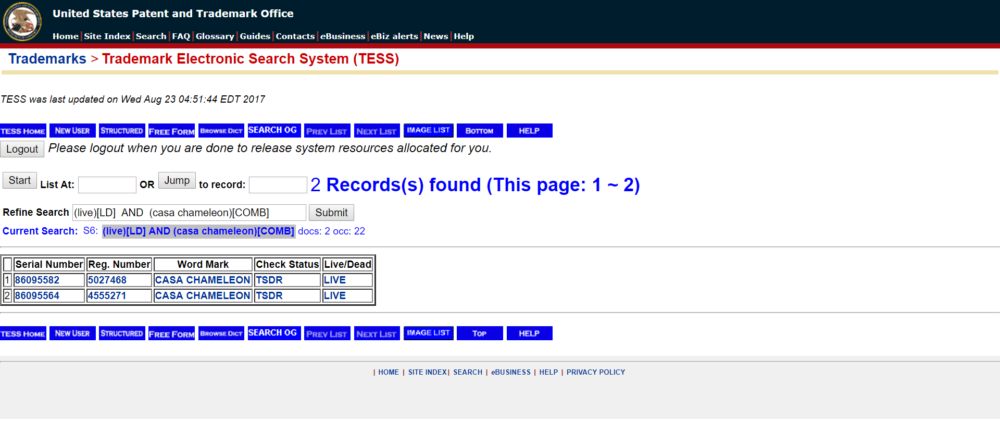
Uh oh. The TESS trademark search returned two results for the exact same name! What I am looking to see is if: (1) the marks are similar, and (2) the goods/services sold in connection with the marks are similar. If both the mark and goods/services are similar, then I have a conflict. We can see that the marks are the exact same, which doesn’t bode well. Clicking the name will tell us about the goods/services for each mark. Also, we can tell that both marks are registered, because both have a registration number. If that “Reg. Number” box was blank, we would know that these are pending applications. Let’s check the first mark:
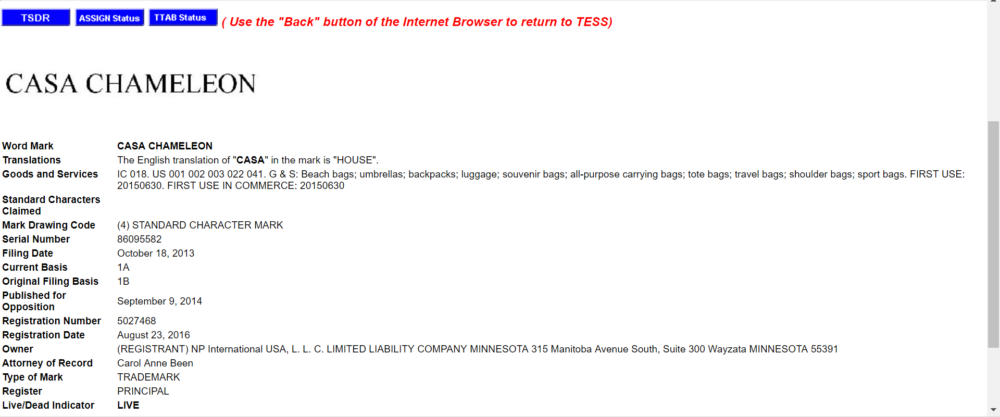
This CASA CHAMELEON is registered for various kinds of bags and umbrellas. Therefore, it is not likely to be an issue because bags and umbrellas are not really related to restaurant services. So far we’re okay, but let’s check the other mark:
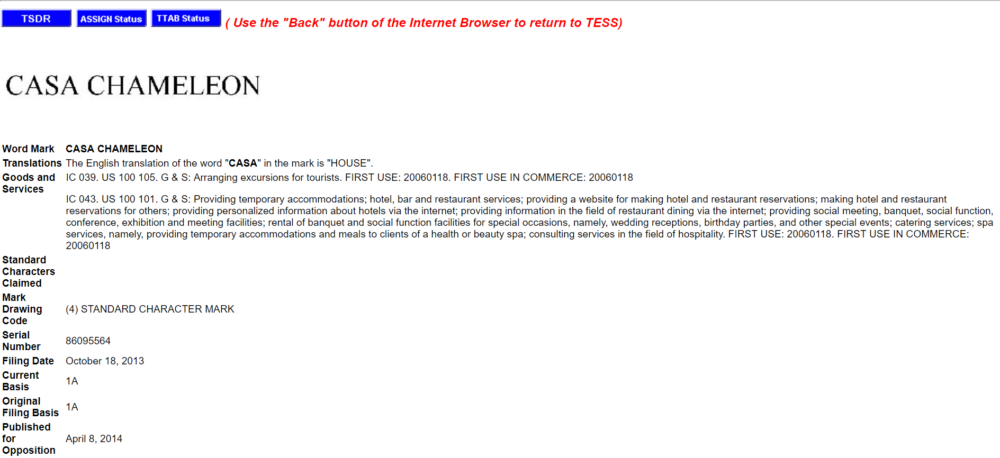
This mark, on the other hand, is a direct hit! This registration covers bar and restaurant services, as well as catering. This is a definite issue because it is the same name for the same services. Not all conflicts are this black and white, to be sure. But when you do find something this bad, it’s time to go back to the drawing board and find a new name. If you start using the name when such a conflict exists, you are mostly likely committing trademark infringement. And if you apply to register the name, your application will probably be rejected.
Conclusion
One more important tip: web links/URLs to the marks from your TESS trademark search will expire. That means that copying them or sharing them will not do you any good. Instead, if you need to show someone a mark, you need to give them the TSDR link, which I’ve highlighted here:
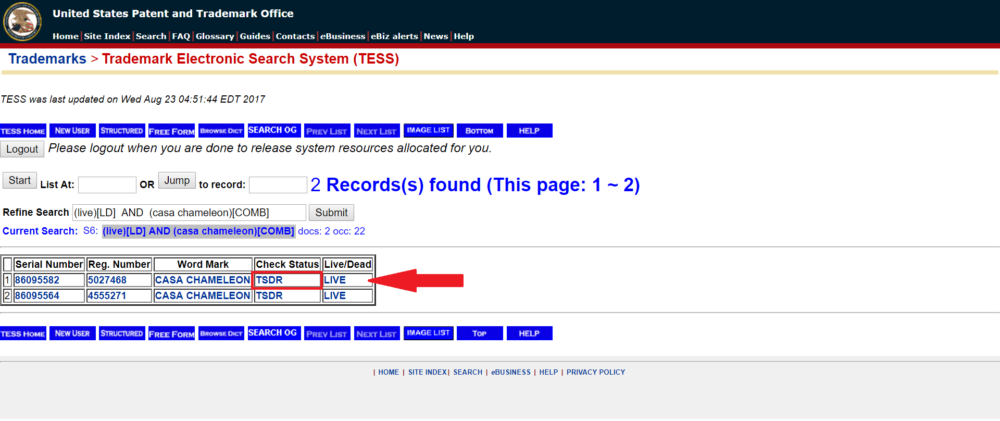
The TSDR page has all of the same information, and the links to the page will not expire.
This TESS trademark search demo shows how you can do some basic trademark research yourself. Hopefully you do not find an exact hit in your own searches like we did here. But if you do, that’s not the worst thing because you saved yourself from spending money on a professional search that would have given you the same result. Using the TESS trademark search as a starting point is usually a good idea for this reason.
Are You Ready For a Comprehensive Federal Trademark Search?
If your knockout search did not turn up any major conflicts, it’s time to move to the next step. An experienced trademark attorney can help you look for confusingly similar marks that did not appear during your basic search. If you are ready, please call me at (480) 360-3499, email me at kevin@yourtrademarkattorney.com, or complete the contact form found on this page to schedule your free initial consultation today. I look forward to speaking with you.


